Its little confusing on how to shutdown windows 8 operating system.
Here we go:
1. Move the cursor to top right corner of the desktop screen.
2. you will find a Vertical Bar with search, share, start, devices, settings as shown below:
3. Click on Settings button and you will find option as shown in below screenshot. Select Power button and there you will find shutdown icon.
Yay!! I found it... :)
BTW, another shortcut is to press Alt+F4 on desktop screen then you will find below dialog to shutdown.
If you like the post give a thumbs up :)
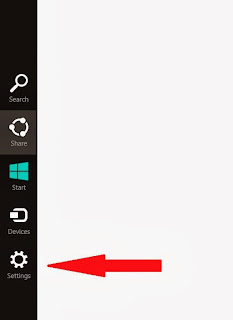


Comments
Post a Comment
Your Comments are more valuable to improve. Please go ahead