To ensure secure browsing I suggest not to click on save password option when you enter right credentials in any of the site.
Although its your personal laptop with high security in it but through network computers under your ISP(Internet Service Provider) can hack your passwords.
Here, I am showing you how to delete saved passwords in Internet Explorer.
I am using Internet Explorer 10 Version. But it works for any later version of Internet Explorer.
1. Open Internet Explorer
Here I am gonna show you my Internet Version
2. Now Press ALT+T, you will be able see below page then click on Browsing History.
3. Now make sure Passwords Check box is enabled and click on Delete button.
4. Its Done. A confirmation message will be shown as below:
Why saving passwords?? Lets make a habit to enter your passwords rather than saving them in browser :)
We dont know the cost of passwords until they compromised or hacked by somebody
Although its your personal laptop with high security in it but through network computers under your ISP(Internet Service Provider) can hack your passwords.
Here, I am showing you how to delete saved passwords in Internet Explorer.
I am using Internet Explorer 10 Version. But it works for any later version of Internet Explorer.
1. Open Internet Explorer
Here I am gonna show you my Internet Version
2. Now Press ALT+T, you will be able see below page then click on Browsing History.
3. Now make sure Passwords Check box is enabled and click on Delete button.
4. Its Done. A confirmation message will be shown as below:
We dont know the cost of passwords until they compromised or hacked by somebody
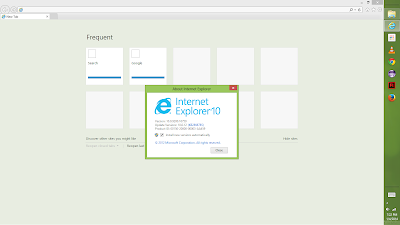



Comments
Post a Comment
Your Comments are more valuable to improve. Please go ahead