How to zipalign the .apk file in eclipse?
Before we upload APK file into Google App store we need to make apk as Signed Package to make apk file zip aligned.
If you upload apk file that is not zip aligned you will see below error message:
"You uploaded an APK that is not zipaligned. You will need to run a zip align tool on your APK and upload it again."
Here are the steps to make your app zip aligned:
Step 1: Go to Android Tools by Right clicking on respective Android Project in Project Explorer.
Step 2: Select "Export Signed Application Package" as shown
Step 3: Provide Necessary details and click in Finish button.
Now your app will be Zipaligned and you can upload it to app store.
Before we upload APK file into Google App store we need to make apk as Signed Package to make apk file zip aligned.
If you upload apk file that is not zip aligned you will see below error message:
"You uploaded an APK that is not zipaligned. You will need to run a zip align tool on your APK and upload it again."
Here are the steps to make your app zip aligned:
Step 1: Go to Android Tools by Right clicking on respective Android Project in Project Explorer.
Step 2: Select "Export Signed Application Package" as shown
Step 3: Provide Necessary details and click in Finish button.
Now your app will be Zipaligned and you can upload it to app store.
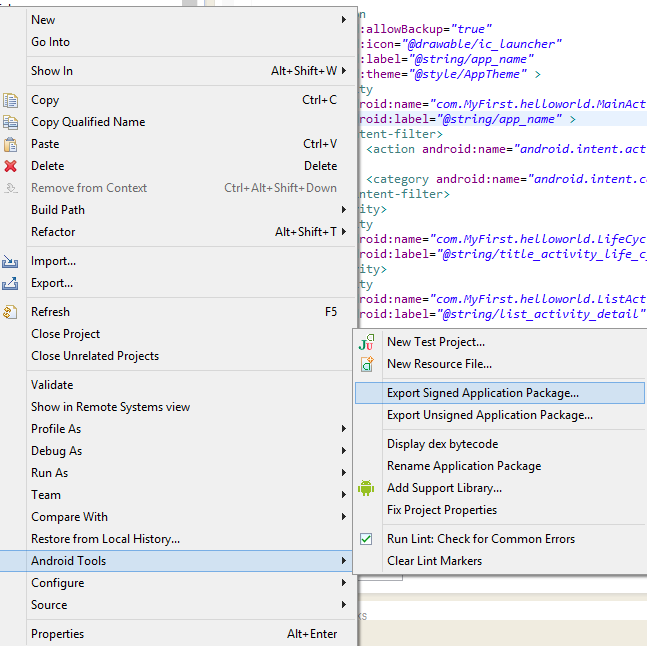
Comments
Post a Comment
Your Comments are more valuable to improve. Please go ahead