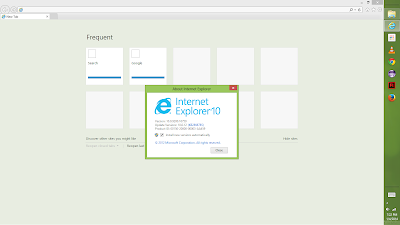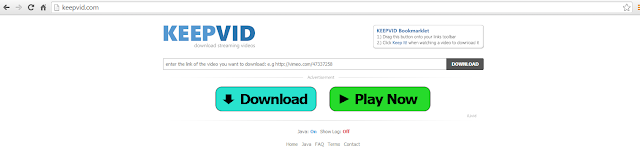What is bitcoin?

Bitcoin is a Cryptocurrency that allows secure Peer to Peer transactions over the internet. It is a decentralised currency which means there is no single source of control over the Bitcoins . Bitcoins are controlled by Open source protocol which is freely available to download. How to Identify: A person will have a Bitcoin wallet or a public key ( this key is unique key) looks like below: 1132fDFDadfasf233asoworunvnauszfpw This public key is used in transactions. It is something similar to Paypal there we use our e-mail id to transfer money to other party. Unlike email id bitcoin account password cannot be reset. so if you forgot your password then your account has gone. Check out http://bitcoin.org/ for more information about bitcoins. How to create bitcoin account? Visit below sites: BlockChain Signup to blockchain site and manage bitcoin earnings. CoinBox In CoinBox also we can manage bitcoin earnings. How to get bitcoins for free?