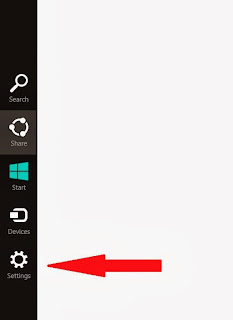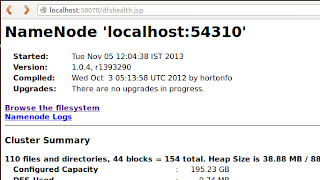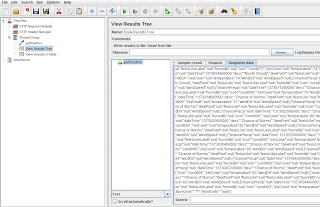How to write Professional CV

Follow below guidelines while preparing your CV: 1. Title Provide Your Name & Address with Email ID & Contact Phone. 2. Objective: This part is very important as it emphasizes your Career Objective. Mention clearly about your Objective in joining new company and how your previous experience helps the organization. 3.Professional Experience: Provide Current working Company, Role, L ocation. Provide Bullet points regarding your professional experience. Note: This may include some of your technical skills, end to end working experience, communication skills, interpersonal skills, leadership skills, Production Environment experiences, Agile experiences, etc. 4. Technical Skills: As its name says, provide your technical skills which are more relevant to the position which you applied for. Suppose your applying for JAVA Lead, i nclude all related to Java technologies such Spring, Struts, hibernate etc. Please don't include skills like : JAVA, .ne